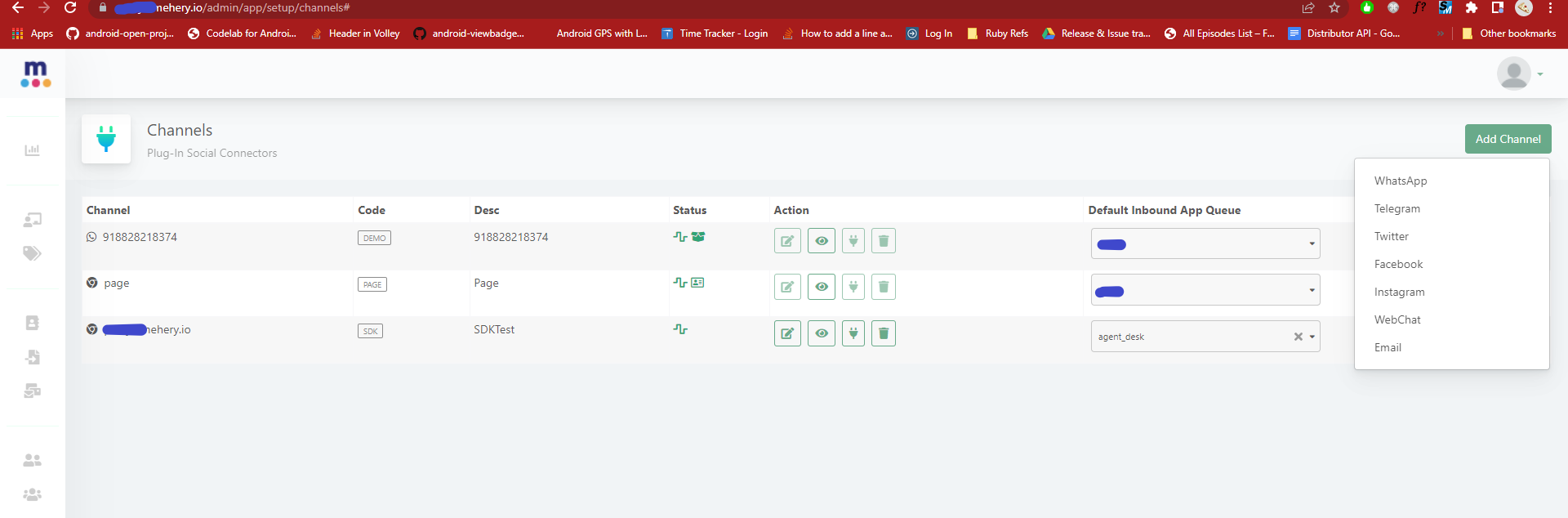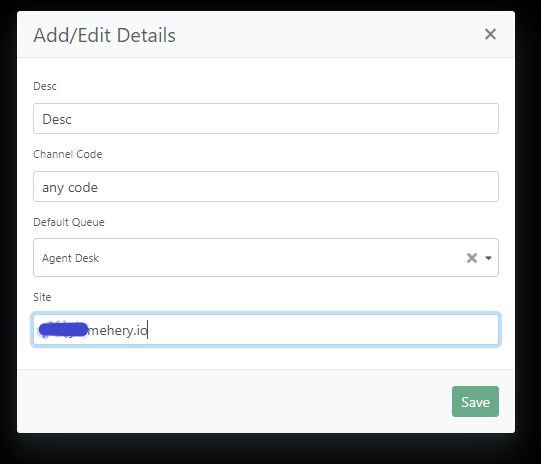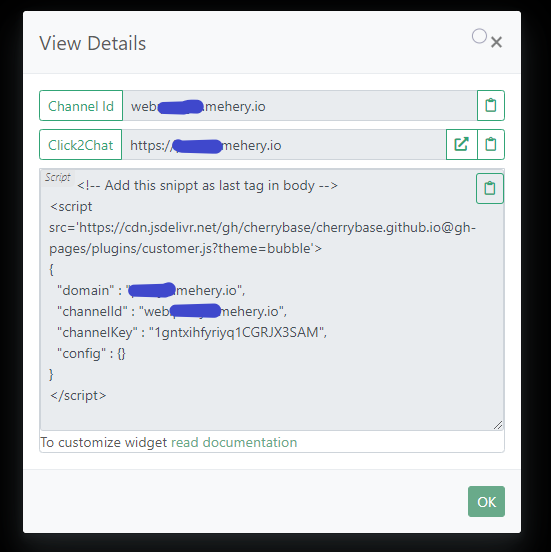mChat - IOS
Chat SDK for Mehery
mChat - IOS is a an IOS SDK for enabling to add Mehery Chat in you application.
Features
- Get the key and domain on Mehery and start a hassle free journey to add customer support chat to your application
- Customize the look and feel of the chat window , each and every element is customizable to your needs and app theme
Setup
To start with the integration we would first need to setup our webchat. For this login to admin panel for Mehery. Go to channel and add a new WebChat channel.
On clicking Webchat you would need to fill in some details.
Once thats done please copy the content of script, you will require it.
Installation
mChat is available through CocoaPods. To install it, simply add the following line to your Podfile:
pod 'mChat', '~> 0.1.8'
Usage
To initialise and start mChat
MChat.init().start(domain: domainText, channelKey: channelKeyText, channelId: channelIdText,logo: UIImage.init(named: "logo")!,config: config, viewController: self)
For Config initialization :
let config = MConfig.init(headerTitle: headerTitleText)
For further customization :
eg. config.headerColor = UIColor.white
| Attribute | Value | Description | Default Value | |
|---|---|---|---|---|
| headerColor | UIColor | This is for chaning color of the header | #FFFFFF | |
| headerTitleColoe | UIColor | This is for changing color of the title of the header | #000000 | |
| chatBackgroundColor | UIColor | This is for changing background color of tha chat message listing | #FFFFFF | |
| sentMessageBubbleColor | UIColor | This is to change the bacground color of chat bubble for sent messages | #FE8BFF | |
| sentMessageTextColor | UIColor | This is to change the text color of the sent messages | #FFFFFF | |
| receivedMessageBubbleColor | UIColor | This is to change the bacground color of chat bubble for received messages | #ECECEC | |
| receivedMessageTextColor | UIColor | This is to change the text color of the received messages | #000000 | |
| userInputBackgroundColor | UIColor | This is to change the background color of the user input box at bottom | #FFFFFF | |
| userInputTextColor | UIColor | This is to change the text color of the user input box at bottom | #000000 |
To check the flow and test, please clone this repository and check out the sample app.
License
mChat is available under the MIT license. See the LICENSE file for more info.