Facebook DM integration
Prerequisite
- Verified Facebook Developer Account. Login/Signup
- Verified Facebook Page How to find Facebook PageId
- Verified Facebook Buisness Manager Id
Steps
- On welcome screen, click on Create First App button.
- Click on “My App” » “Add a New App”
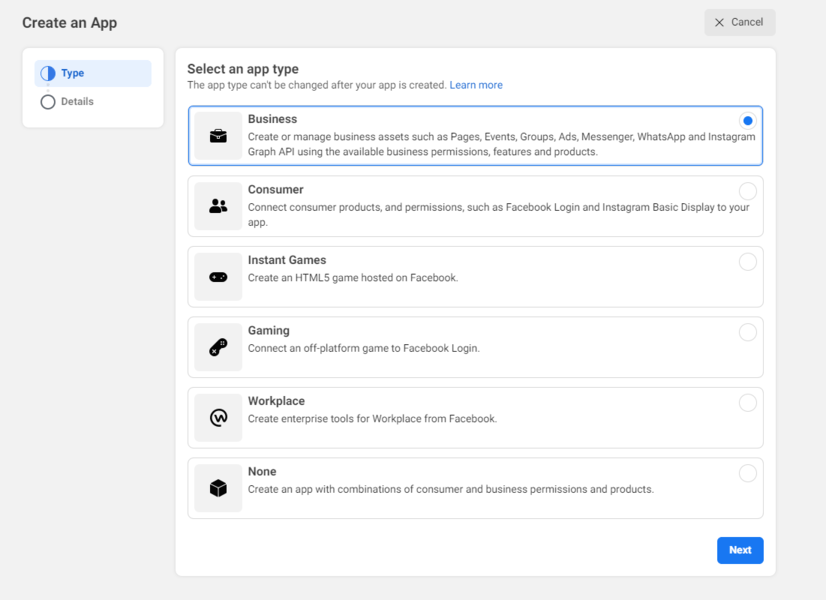
- Here you’ll be asked for Display Name and Contact Email of your New App ID.
- From the popup enter “Display Name” of your new application and “Contact Email”, then click on the “Create App Id” Button.
- Once your app is created, you’ll have to add a Messenger “product”.
- There are tons of jobs a Facebook app can be dedicated to, but we specifically want a private messaging application. Go to your app’s dashboard and click Set Up in the Messenger box.
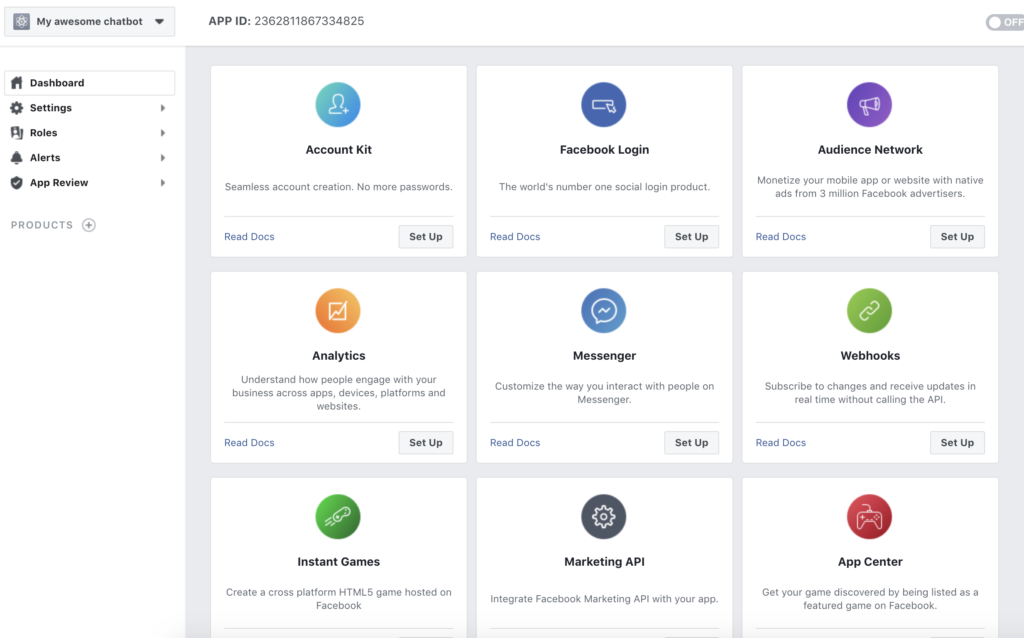
- In the left-hand menu, you’ll then see Messenger under PRODUCTS
- Get your page token and app secret
- Add new “Channel” in MeherY admin panel.
- Enter all the details
- “Verification Token” is provided by you, you can enter any secret string, just keep it handy for next step.
- Once created you will see channel’s webhook url. This is unique url, created specifically for your channel.
- Copy Webhook.
- Connect MeherY platform to your app
- On the Products > Messenger > Settings page, go to the Webhooks section and click Subscribe To Events.
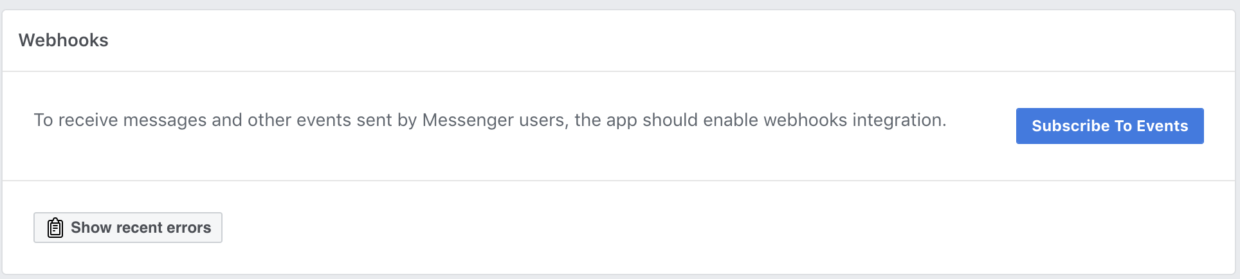
- Enter your webhook and Verification key
_637714276532494269.png)
